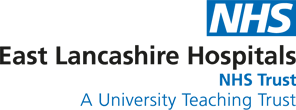Email: dietitians@elht.nhs.uk
Phone: 01282 804700
Welcome to Dietetics
On this page you'll find lots of information about the dietetics service at East Lancashire Hospitals NHS Trust.
As a team, we provide support and advice for all wards around the Trust’s hospitals. Illness or surgery can have an impact on a patient’s appetite, as well as other factors, which is where our team provides specialist support. We also provide nutritional support for babies and children, which can include working with children with allergies or diabetes.
This page includes lots of useful information about our service and what we do, including self-help guides for both adults and children and referral information for service professionals. If you can't find what you're looking for on our webpage, please get in touch with the team.
Dietetics is the professional application of the science of nutrition in health and disease to all groups of people.
The title “Dietitian” can only be used by those appropriately trained professionals who have registered with the Health Professions Council and work under their code of conduct, performance and ethics. You can check whether the Dietitian you are seeing is registered with the Health Professions Council by visiting their website: www.hpc-uk.org
Registered Dietitians (RD’s) are uniquely qualified to translate the scientific knowledge of food into practical advice. They work both in preventing ill health through the promotion of dietary awareness as well as treating people will diet related medical conditions.
Dietitians can provide nutritional assessment and advice on how best to meet nutritional requirements of individual patients. They can work on a one to one basis or with groups as well as liaising where appropriate with relatives, carers and other health care professionals.
The Dietitians in the hospitals provide support and advice for all wards as required.
Patients admitted to hospital are at risk of malnutrition, they are often very ill which can affect appetite, also infections or healing from surgery or injury increases their need for calories and nutrients.
All adults are screened for malnutrition on admittance to hospital and all patients with a significant risk will be seen by the Dietitian to help prevent weight loss and to ensure they receive the nutrition they need.
Situations may arise where patients require artificial feeding. This maybe when a patient can not eat or drink enough, are unable to swallow, surgery to their head, neck or stomach or are unconscious. Nutrition can be provided via a tube through their nose, stomach or bowel. Dietitians will ensure that the feed they are given through the tube is safe and adequate.
Dietitians will provide specialist support for people who come into hospital as an outpatient for example, renal dialysis, insulin pump therapy or adjustment, cancer clinics, bowel disorder clinics and eating disorders.
Babies and children requiring nutritional support can be seen in the neonatal intensive care unit or on the children’s wards. Specialist Children’s clinics for allergy, diabetes and cystic fibrosis have a Dietitian to ensure that the children receive adequate nutrition for wellness and growth.
Some adults, children and babies will leave hospital with feeding tubes and pumps. Dietitians will care for these patients in the community whether it be in their own homes or care homes. Dietitians ensure the nutrition they receive is adequate and support the patient, relatives or carers with the use of the equipment required.
Dietetic clinics run in a wide number of health centres across East Lancashire supporting a range of conditions that can be improved by making dietary changes, these include: diabetes, heart disease, irritable bowel syndrome, diabetes, obesity and malnutrition caused by a wide variety of conditions.
The department is involved in writing policies and procedures to help improve the nutrition of the population of East Lancashire.
The department also delivers training in nutrition to a wide range of local Health Care Professionals and is a centre for training student Dietitians.
Dietetics: 01282 804700
Microsoft Teams support guide
If you have been invited to a virtual clinic or session with the dietitians at ELHT we will be using Microsoft Teams. Please take the time to read the relevant parts of the below information carefully before taking part.
For further support please contact the dietitians on: 01282 804700
To access the sessions via MS Teams, all you need is:
- A laptop, tablet, smartphone, or desktop computer
- A reliable internet connection
- A private, well-lit area
- Microsoft Teams app, available on Android, iOS and Windows
Follow the information below for information on accessing MS Teams:
It is advisable to click on the session invite early to allow time to resolve any connection issues.
To access your virtual group dietitian appointment, click the link in your invitation email or text message. You will then be prompted to enter your name and to click ‘join.’ On the next screen, always select to open in Teams.
Your device may ask for permission to access the internet. Select allow.
If you haven't previously downloaded Microsoft Teams, at this point you will be asked to do so. Follow the on-screen instructions to download the Teams app.
You may also be asked to allow the use of the camera and microphone select allow for both.
Type your name and select ‘Join.’
When available, a team member will then admit you in to the session.
Once you have been admitted to the session you should see a series of controls at the bottom of your screen: video on/off, microphone on/off, volume up/down, and end meeting.
(After a short period of time, the controls at the bottom of your screen will disappear, to bring them back, simply tap on the screen.)
A team member will advise you when to mute or unmute your mic.
When the virtual group dietitian appointment session has finished, tap the end meeting button on the right of the controls.
To access your virtual group dietitian appointment session click the link in your invitation email or text message, you will then be prompted to enter your name and to click ‘join’.
If your device asks for permission to access the internet when tapping on ‘Join your Appointment’, select the appropriate option to allow it to do so.
If you haven't already downloaded the Teams app, you will see a message on teh screen - click ‘OK’, then click- ‘Get Teams’ and follow the instructions given.
Once you join, you will see a screen with a message that reads 'someone in the meeting should let you in soon'. This screen will show while you wait for a team member to admit you in to the session.
Once you have been admitted into the session, you will see the a number of controls at the bottom of the screen: video on/off, microphone on/off, volume up/down and end meeting.
(After a short period of time, the controls at the bottom of your screen will disappear, to bring them back, simply tap on the screen)
The Dietetic team member will advise you when to mute or unmute your mic.
When the virtual group dietitian appointment session has finished, tap the end meeting button on the right of the controls.
To access the virtual group dietitian appointment session, click ‘Join your Appointment’ in your booking email.
The following options will then appear on your screen:
- Download the Windows App - Click this if you would like to use the MS Teams app and haven't already downloaded the app
- Continue on this browser - Click this if you would prefer to open Teams in your internet browser
- Open your Teams app - Click this is you already have MS Teams downloaded on your device
(It is advisable to click on the session invite early to allow time to resolve any connection issues)
The first time you open the Teams app, you may see a pop-up window with the message 'This site is trying open open MS Teams '. Click the tick box and then click 'open'.
A message may also appear when Teams is used for the first time, asking for permission to use the camera and mic, select ‘Allow’.
Once the Teams app opens, you will be presented with a preview screen where you can make sure the camera is positioned correctly and switch on or off your camera and microphone.
When you are happy with the settings on screen, click ‘Join now’ and a team member will admit you to the meeting when available.
When you enter the virtual group dietitian appointment session you may see other people on the screen or just a dietetic team member, this is normal. Your camera video will always be in the bottom right of the screen.
A team member will advise you when to mute or unmute your mic.
When the session has finished, tap the end meeting button on the right of the controls.