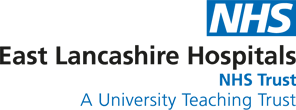Some outpatient clinics within East Lancashire Hospitals use electronic patient letters.
Patients who have a mobile phone number registered with the hospital, will be offered their letter digitally. If the digital letter is not accessed within 24 hours or no mobile number is held with the hospital, then a postal letter is automatically sent and the digital letter is deleted.
Not only can patients view all their appointment details on their smartphone, tablet and computer, they can cancel or confirm the appointment in 1-click. This can then be added directly into the patient’s digital calendar as a further reminder prompt.
How it works?
The system is safe and secure and can only be accessed with the PIN and the patients’ date of birth. As well as the appointment date and time, the letter also includes any pre-assessment instructions, essential reading and hospital information as attachments.
Patient experience greatly improves with several features:
- Patients can access their appointment information anytime and anywhere by smartphone, tablet and desktop. Details can be emailed and printed off too.
- Appointments can be cancelled with 1-click, so it’s much more likely for patients to communicate intentions, releasing appointments for waiting list patients.
- The appointment can be added directly into the patient’s digital calendar to reduce the risk of forgetting their appointment and keep their treatment on track.
- Work out travel plans with a live home to hospital Google map with real time travel times.
- Add speech, reading and translation options to digital text. The letter content can be read aloud in multiple languages to the patient too!
- Receive hospital communications by their preference; patients less confident with technology will still receive the traditional postal letter
Rather than having to wait for letters to arrive or rebook by phone, digital delivery is instant and patients can now see and control their appointments at the touch of a button.
With an appointment booking system now responsive to patients’ ‘on the go’ lifestyles, the Trust believe that there is potential to further reduce nonattendance and wasted appointments too; meaning patients can be seen quicker and services run more efficiently.
Frequently asked questions
The patient portal features an additional level of security in that Date of Birth verification is required to access your appointment letter.
As well as patient portal communications, the trust operates a handy appointment reminder service to ensure patients remember the key details of their upcoming appointment. Once you have confirmed your appointment on your phone it will automatically link to your mobile phone calendar.
Patients can opt out of text messaging at any time by speaking to a member of staff when arriving for your hospital appointment.
The same procedure should be followed as if a patient has not brought their physical letter to an appointment. Turn up at the hospital and book in on the self-check machines using your DOB.
The staff in the hospital will contact you to arrange a new date.
If you do not access your letter on your mobile phone for whatever reason within 24 hours of receiving your text link, the system sends you a postal letter, which you should expect to receive within two days.
All the self check-in machines within the hospital have been set up to access the 2D digital letters.






Information leaflet, posters and further help
This leaflet can be viewed online.
Your appointment letter straight to your mobile!
You can now receive your letter digitally.
How it works
- Receive a text to your mobile phone with a secure link and 4-digit PIN
- Simply click the link to your secure access page
- Enter the PIN and your Date of Birth and your appointment letter appears when you scroll down
- Pre-assessment instructions, essential reading and hospital information is also included
Please note a change in our process: appointment communication will only be sent around six weeks prior to your appointment date. If you don’t receive a text or letter (if you have opted out of receiving electronic communication) please contact the hospital to check as your expected appointment date may have changed.
What else can this system do?
- Confirm, rebook or cancel appointments with just one click
- Add the appointment to digital calendars
- Letters can be read in multiple language options
- Access information anywhere by smartphone, tablet and desktop
- Work out appointment travel plans with a real time map
How do I receive my appointment letter to my mobile phone?
Make sure our reception team has your up to date mobile number to start receiving appointment letters digitally. Always remember to update us if your mobile number changes.
What happens if I still prefer postal appointment letters?
If you do not access the link sent to your phone within 24 hours, then a postal letter is automatically sent. If you have already opted out of receiving texts from the hospital, you will automatically be sent letters in the post. You can also let our reception staff know that you prefer postal appointment letters and they can update your communication preferences.
What if I don’t own a smartphone?
You will still receive a text with a link to your appointment letter. Copy this link to your desktop web browser to access your digital appointment letter. If the digital letter is not accessed within one day, your postal letter is automatically sent.
This information can be viewed online.
- Click the link message which will then open up a login page. Click on the drop down under date of birth
- This will then open a calendar. To save scrolling through each month back to your date of birth you can click on the year in the top left-hand corner
- Select your year of birth, then your date of birth
These posters can be viewed:
Your appointment letter straight to your mobile
It’s secure and simple.
How it works:
- You’ll receive a text containing the link to your letter and your PIN
- Click the link, enter the PIN code and your DOB to see your letter
- All your appointment and hospital information is included
- You can confirm, rebook or cancel your appointment with just one click
What else can it do:
- Add the appointment to your digital calendar
- Access information anywhere by smartphone, tablet or desktop
- Work out your appointment travel plans with a real time map
- By clicking on this icon, letter content can be read in multiple languages
Make sure our team has your current mobile to receive your digital letter. If you prefer post, you will still receive your letter as normal.
Example message text: This is a Patient Portal digital letter invitation from your local health NHS hospital. Please login to the following link with PIN 4747 and your date of birth. https://nhsportal.net Thank you.