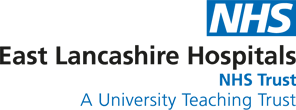Morecambe Bay Walk 2025

How to make a carousel page
- Make a Stack and insert one or more "Carousel Slide" blocks into it.
- Put a page into "Edit Mode", you will see that there is now a new area at the top of all pages called "Carousel".
- Click "Add Content" and drag a "Carousel from Stack" block into the area called "Carousel".
- In the popup that appears, choose the stack that you made which has all of the slides inside it.
- Additionally, if you would like to hide the main page title/banner at the top of the page, do the following:
- Click "Composer/Page Settings".
- Find the new option "Hide Page Banner/Title" and check it.
- Click Save Changes.